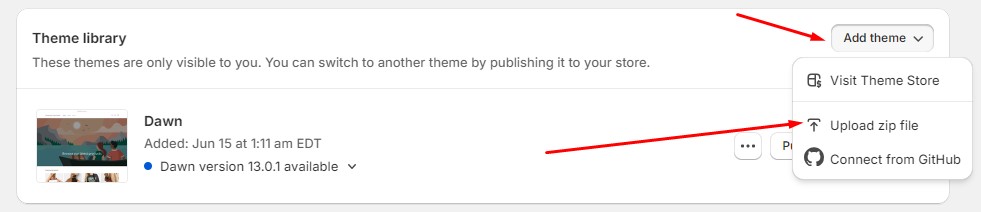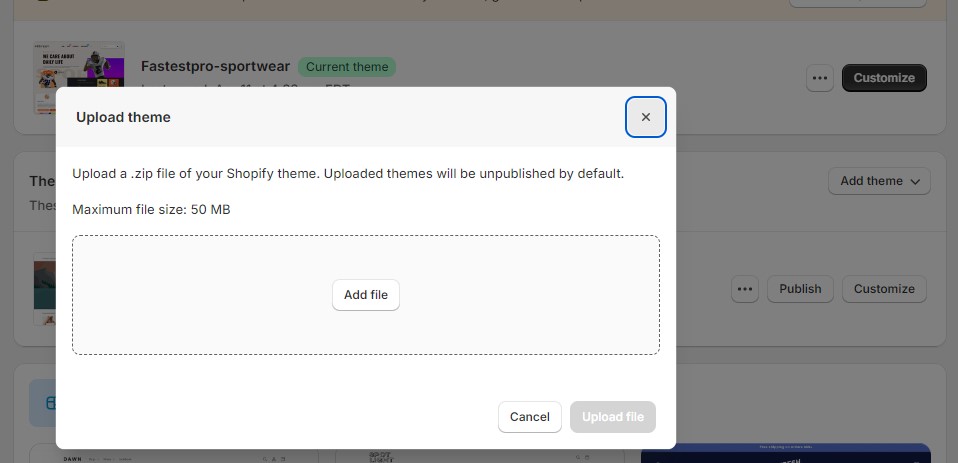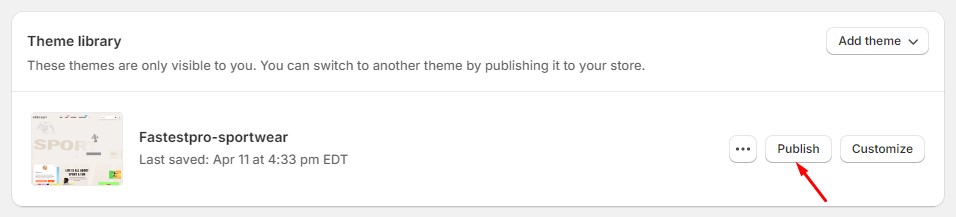Installation
Print1 Required Apps
Before installing our theme, you need to install the following apps:
- Codakit Boostify Sales
- Search & Discovery
- Translate & Adapt
To install these apps, you can do the followng steps:
- Login to your Shopify admin.
- For each app, access to the links corresponding to it (we mentioned above). In the app page, click on the Install button (or Login to install button) to proceed with installing the app.
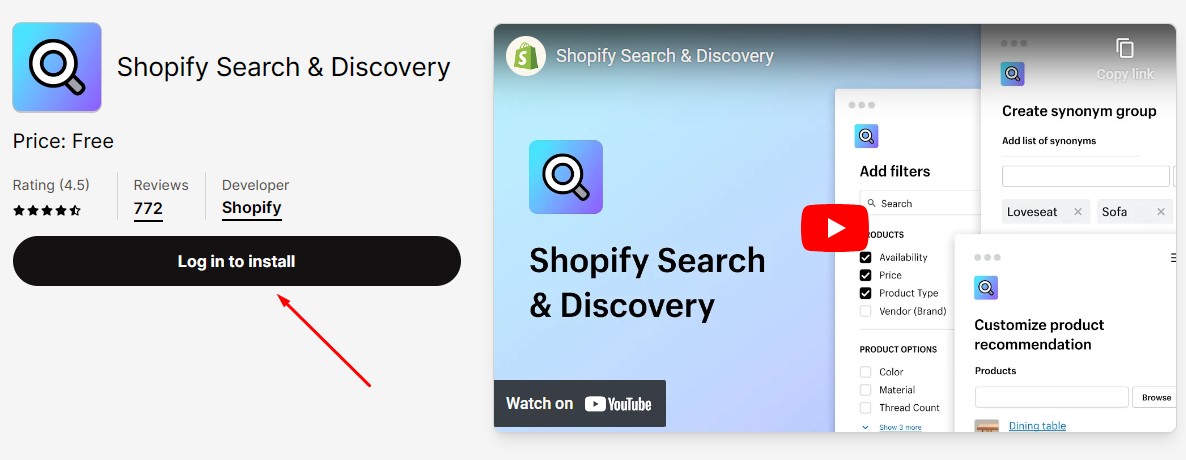
2 Upload theme images
Download the file fastestpro-images.zip here and unzip it.
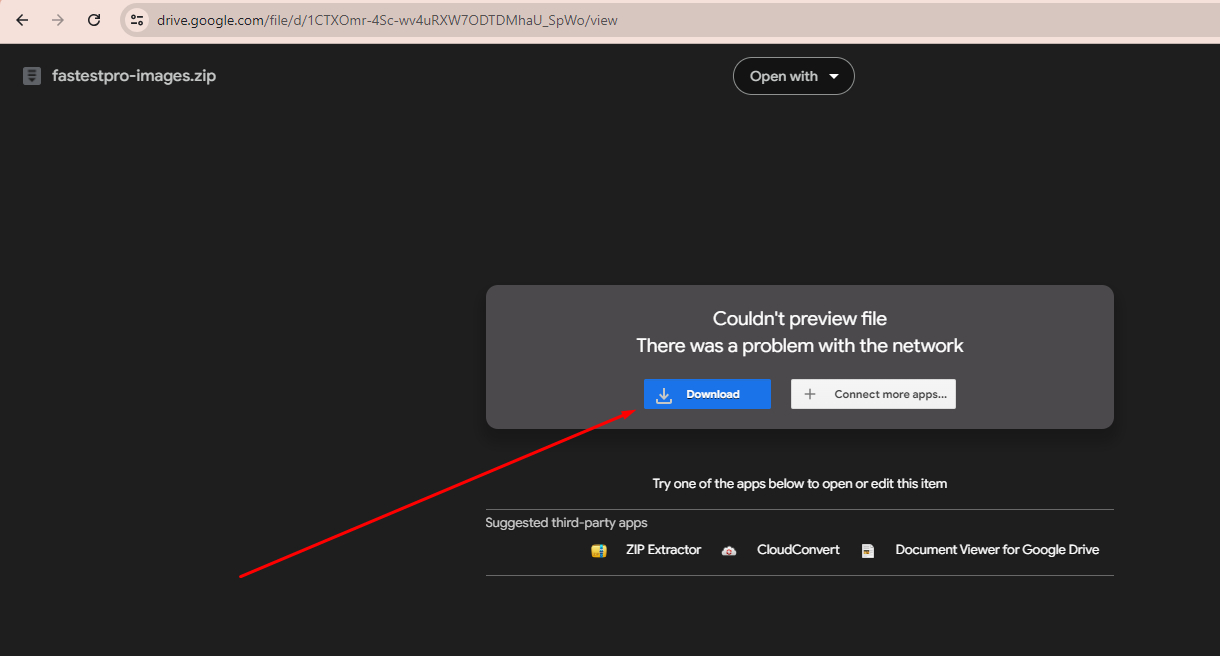
- Go to menu Content > Files.
- In the Files page, Click on the Upload files button
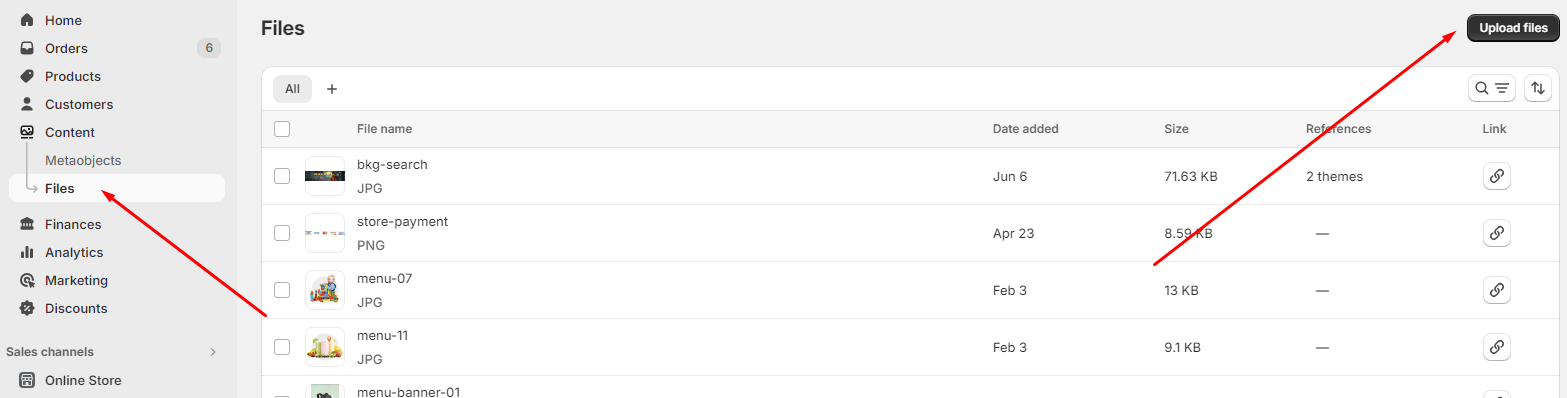
- Select all images which belong to the theme you intend to install to upload. E.g., you intend to install the Electronics theme, select all images belong to the "electronics" folder.
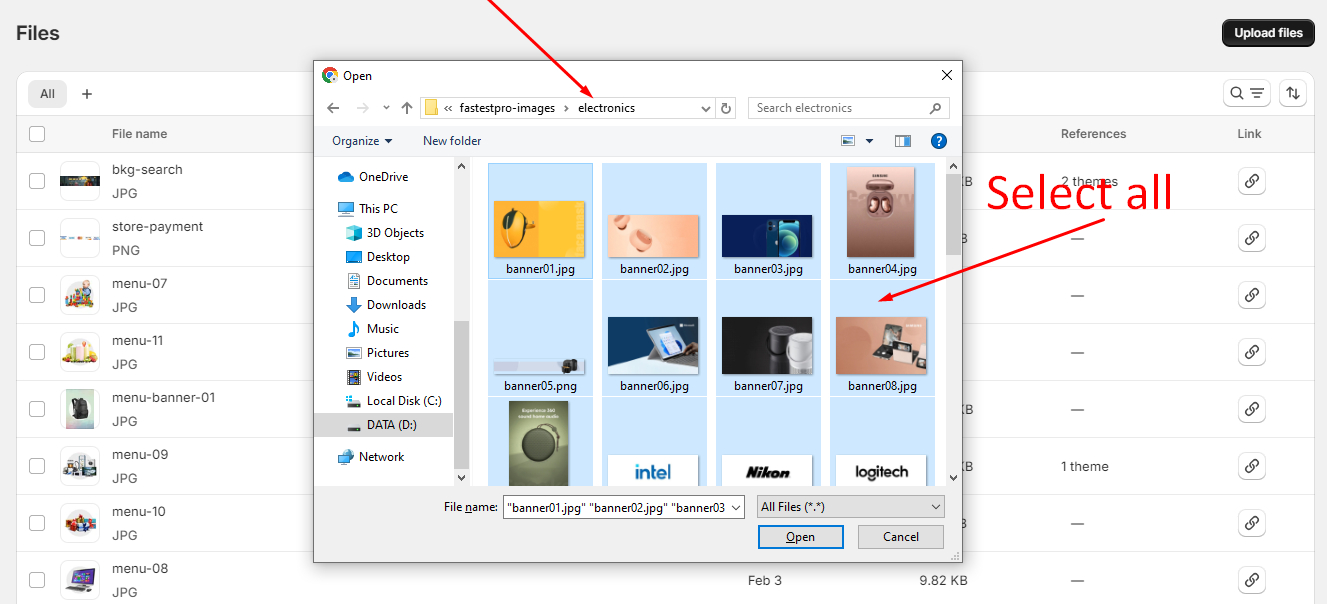
3 Install theme
- Unzip the fastestpro-shopify-vx.x.x-themepackage.zip file.
- After that, choose the zip file corresponding to the theme you like (e.g. fastestpro-sportwear.zip).
- Go to menu Sales channels > Online Store > Themes.
- In the Theme library section, click on the Add theme button and choose the Upload zip file.
- Drag your selected zip file to the Upload theme popup and click on Upload file button.
- After the upload process finishes, you can click on the Publish button to officially use the favourite theme for your website.