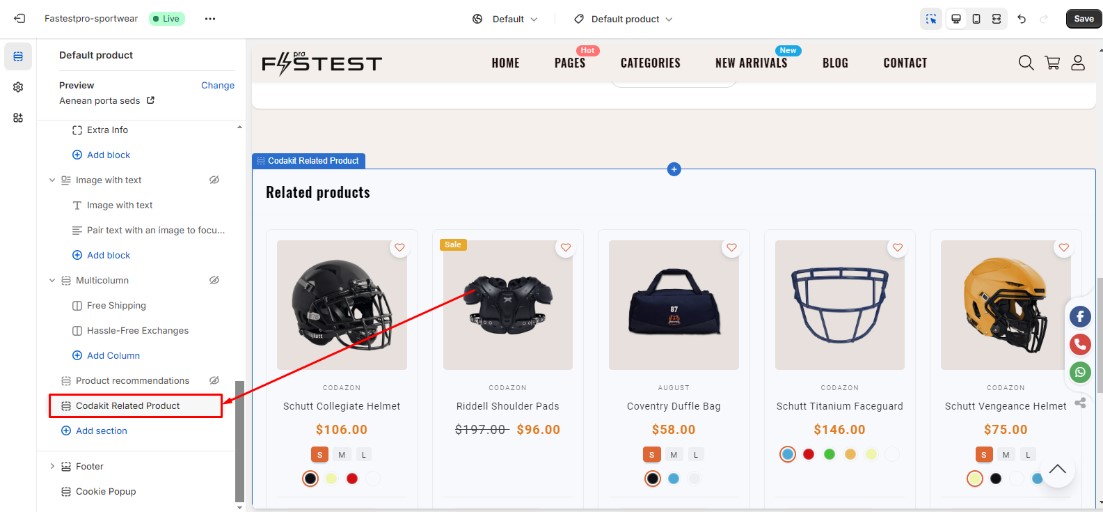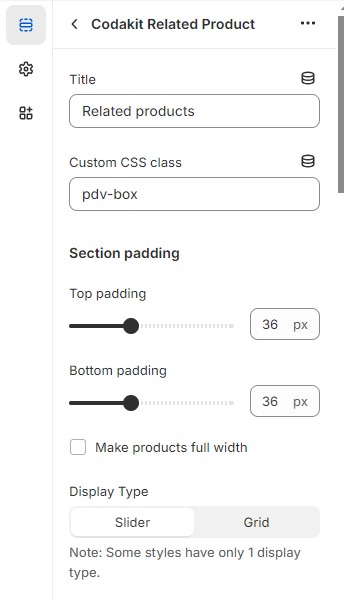Related Products block is displayed on the product pages.
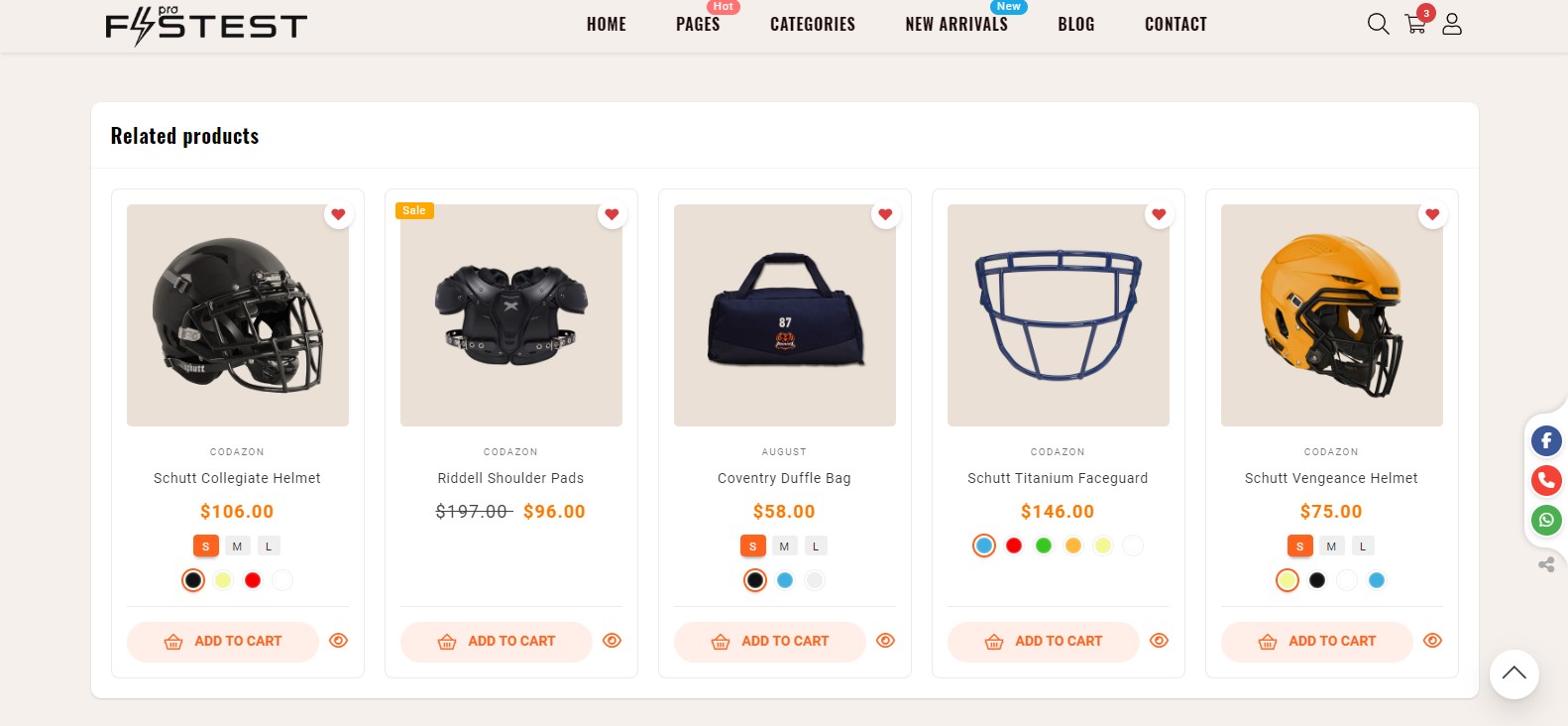
To setup the product filter in collection pages, you have to install the Codakit Boostify Sales app first.
- Login to your Shopify admin.
- Go the app page below:
https://apps.shopify.com/codakit
Then click on the Install button (or Login to install button) to proceed with installing the app.
Go to menu Apps > Codakit Boostify Sales > Upsells > Related Products.
Click the Create recommendation button to create a new list with your custom rule.
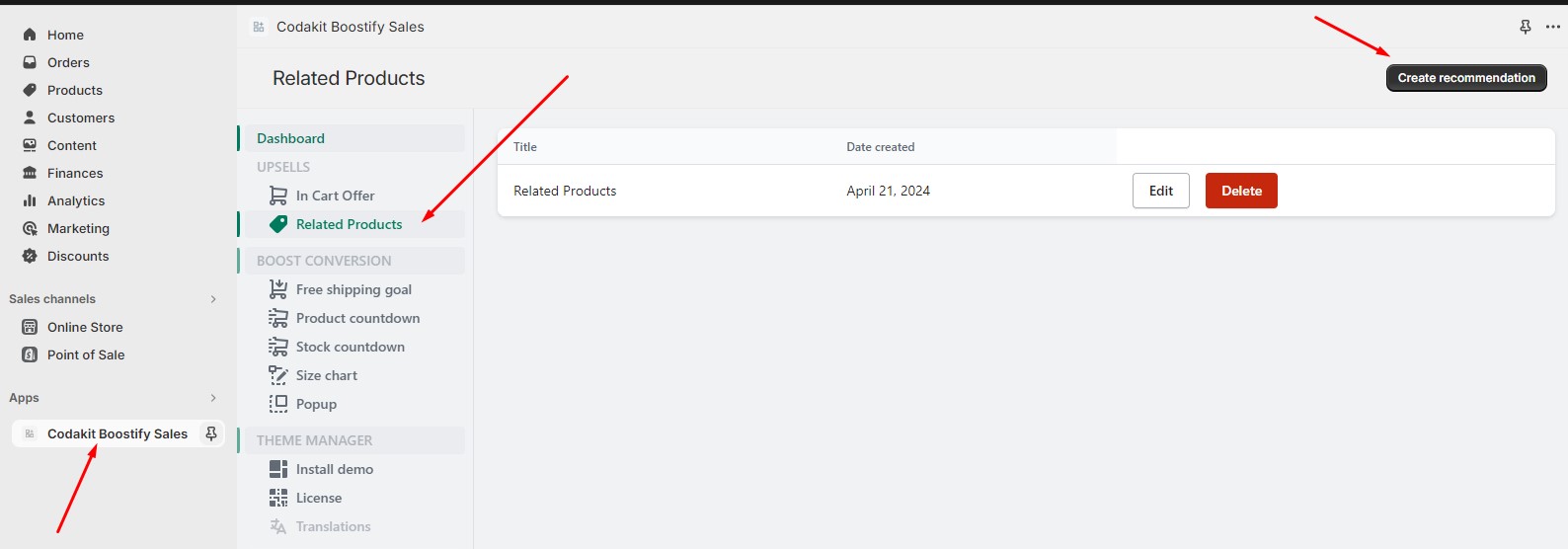
In the theme settings page, open the Template dropdown, choose Products > Default product, you will be navigated to the settings panel of product page.
In this panel, go to the Template > Codakit Related Product section and click on it, you can adjust the options fields of the Related Product block with your favorite values.