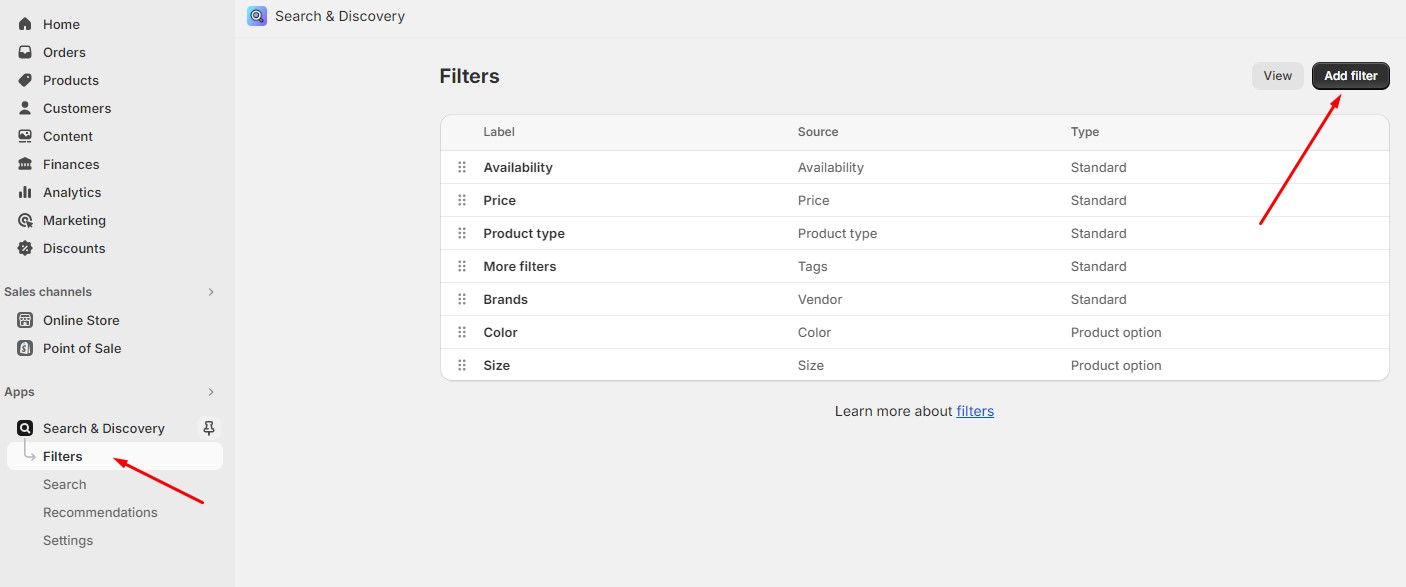Product filter (Layered navigation)
Print1 Frontend
The product filter is displayed in collection pages.
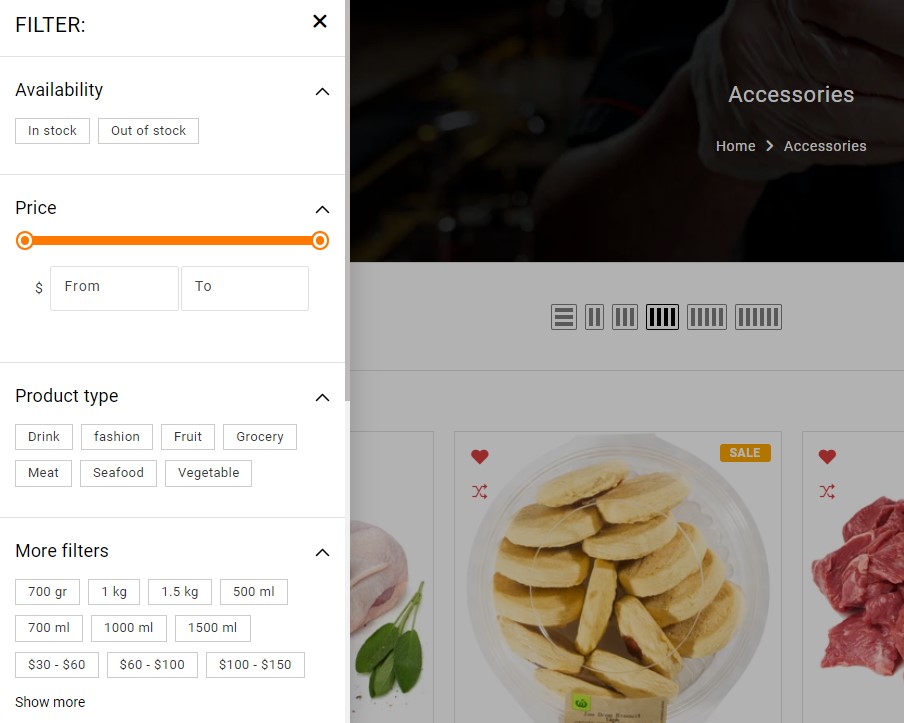
2 Backend
2.1 Required Apps
To setup the product filter in collection pages, you have to install the Search & Discovery app first.
- Login to your Shopify admin.
- Go the app page below:
https://apps.shopify.com/search-and-discovery
Then click on the Install button (or Login to install button) to proceed with installing the app.
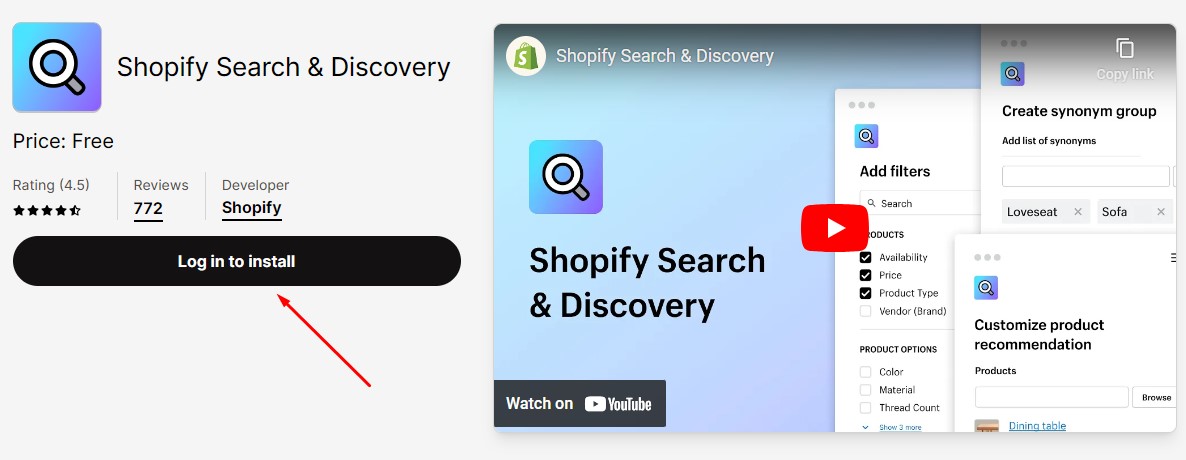
2.2 Filters settings
Go to menu Apps > Search & Discovery > Filter.
Besides the available filters, you can click on the Add filter button to add a new filter to the filters sidebar.