Sections and Theme Settings
Print- Go to menu Sales channels > Online Store > Themes
- Click on the Customize button
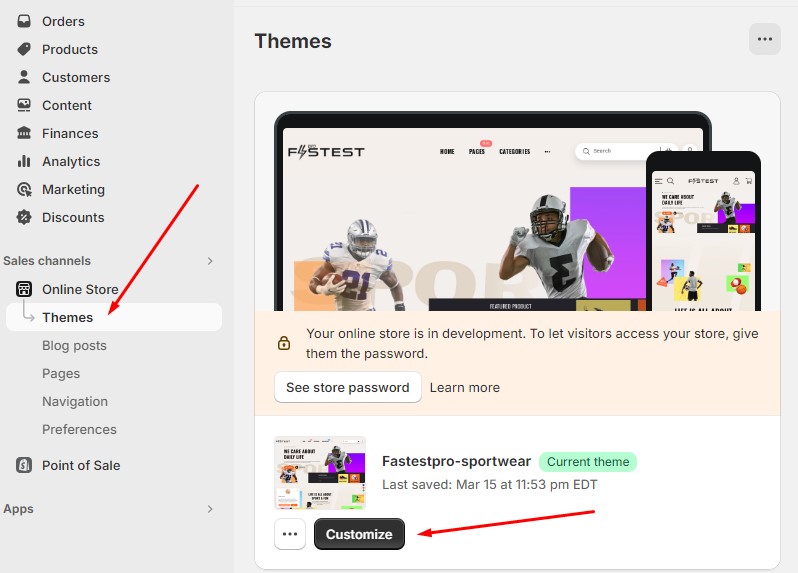
- In this page, you will see three tabs in the left column:
| Tab | Description | |
|---|---|---|
| 1 |
 |
There are sections displayed in home page (or a specific inner page) and displayed in all pages:
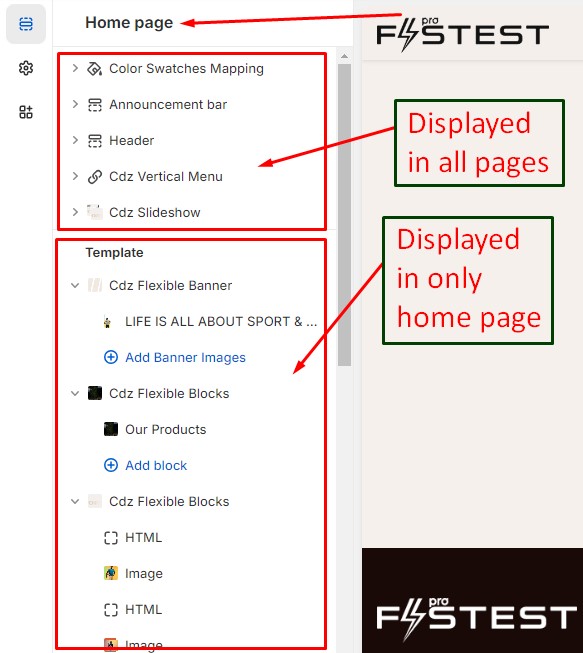 |
| 2 |
 |
This tab contains the settings of the theme: general settings, typography, layout, colors,…
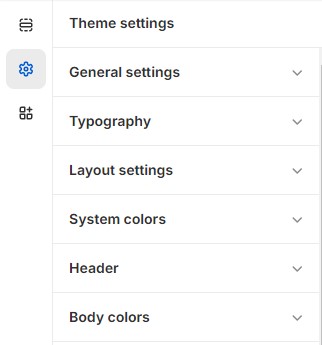 |
| 3 |
 |
The settings of apps embed |
